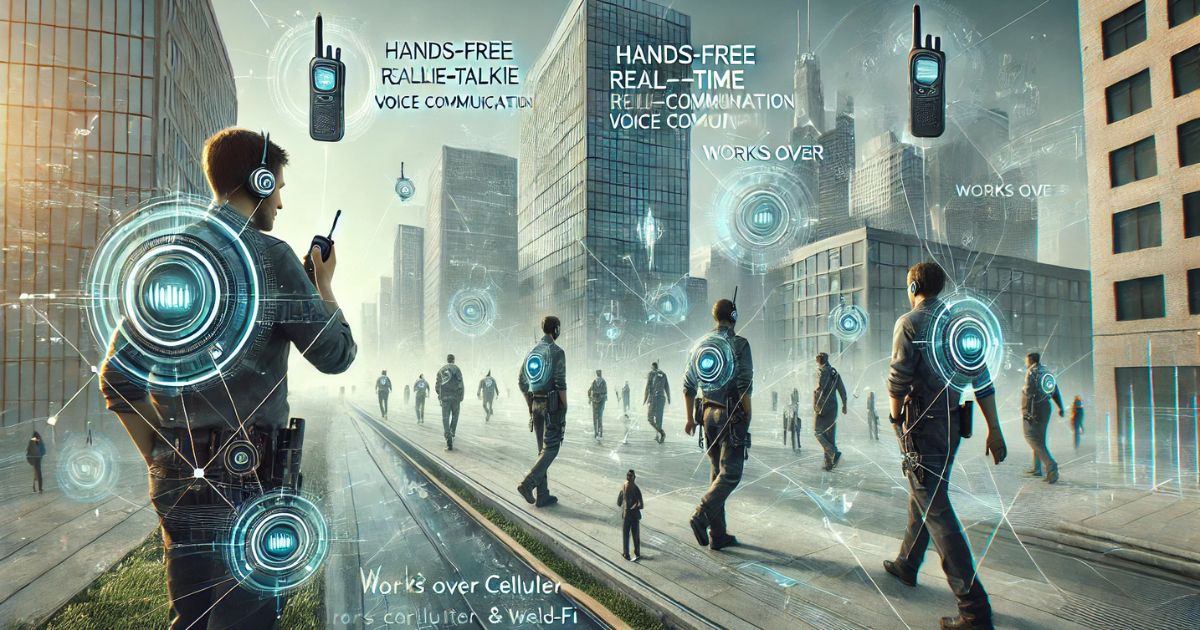In an era where instant communication is paramount, the Onyx wearable walkie-talkie by Orion Labs emerges as a groundbreaking device, blending the classic functionality of traditional walkie-talkies with modern technological advancements. This innovative gadget offers users seamless, real-time voice communication, making it a valuable tool for both personal and professional use.
Introduction to Onyx
The Onyx is a compact, wearable communication device designed to facilitate instant voice conversations over any distance. Unlike conventional walkie-talkies limited by range, Onyx leverages Bluetooth Low Energy (LE) to connect to smartphones, utilizing cellular or Wi-Fi networks to transmit voice messages. This ensures that users can stay connected regardless of their geographical location, provided they have network coverage.
Design and Build
Weighing approximately 35 grams and measuring 50mm in diameter with a depth of 15.7mm, the Onyx is designed for portability and ease of use. Its sleek, circular form factor allows it to be clipped onto clothing, bags, or worn as a pendant, ensuring accessibility without being intrusive. The device features a durable, dust-resistant (IP5x) casing, making it suitable for various environments.
Key Physical Features:
- Dual Microphones: Enhance voice clarity by effectively capturing audio while minimizing background noise.
- Speaker: Delivers clear audio output for received messages.
- Volume Control: Allows users to adjust audio levels to their preference.
- Headphone Port (3.5mm): Provides an option for private listening, accommodating standard headphones or earpieces.
- Silent Mode: Enables users to mute the device when discretion is required.
The device’s intuitive interface includes a push-to-talk button, facilitating straightforward operation even for users new to push-to-talk communication.
Connectivity and Compatibility
Onyx connects to smartphones via Bluetooth LE, maintaining a range of up to 30 feet from the paired device. It is compatible with both iOS and Android platforms, requiring the Orion Labs app for operation. The app allows users to create and manage communication groups, view the real-time location of team members, and see their availability status.
System Requirements:
- Smartphone Compatibility: iOS devices running version 8.0 or above; Android devices running version 4.4 or above.
- Network Requirements: Active Wi-Fi or cellular (3G or better) data connection for voice transmission.
This broad compatibility ensures that Onyx can integrate seamlessly into most users’ existing technological ecosystems.
Functionality and Features
Onyx is engineered to provide a robust set of features aimed at enhancing communication efficiency:
- Unlimited Range: By utilizing cellular and Wi-Fi networks, Onyx allows users to communicate over any distance, eliminating the range limitations inherent in traditional walkie-talkies.
- Group Communication: Users can create groups with no limits on the number of participants, facilitating team coordination and collaboration.
- Real-Time Location Sharing: The Orion app displays the real-time location of group members, enhancing situational awareness and coordination.
- Voice AI Bots Integration: Onyx supports the activation of Voice AI Bots, providing users with expert information and assistance during communications.
- Amazon Alexa Integration: An upcoming software update will integrate Amazon Alexa, allowing users to access a wide range of voice-activated services directly through Onyx.
These features collectively position Onyx as a versatile communication tool suitable for various applications.
Applications and Use Cases
The versatility of Onyx makes it applicable across numerous scenarios:
- Event Planning: Coordinators can maintain real-time communication with team members spread across large venues, ensuring seamless event execution.
- Outdoor Activities: Groups engaging in hiking, biking, or other outdoor pursuits can stay connected, enhancing safety and coordination.
- Business Operations: Teams in sectors like construction, hospitality, and retail can utilize Onyx for efficient on-the-job communication, streamlining workflows.
- Family Coordination: Families can use Onyx to keep in touch during outings or in crowded places, ensuring members are easily reachable.
The device’s hands-free operation and real-time connectivity make it particularly beneficial in situations where traditional communication methods may be impractical.
User Experience and Setup
Setting up Onyx is designed to be user-friendly:
- Charging: Use the included micro-USB cable to charge the device.
- App Installation: Download and install the Orion Labs app from the App Store or Google Play.
- Pairing: Enable Bluetooth on your smartphone and follow the in-app instructions to pair Onyx.
- Group Creation: Within the app, create communication groups and invite contacts to join.
Once set up, using Onyx is straightforward: press and hold the front button to speak, and release to send the message to the group. The device’s design allows for operation without needing to look